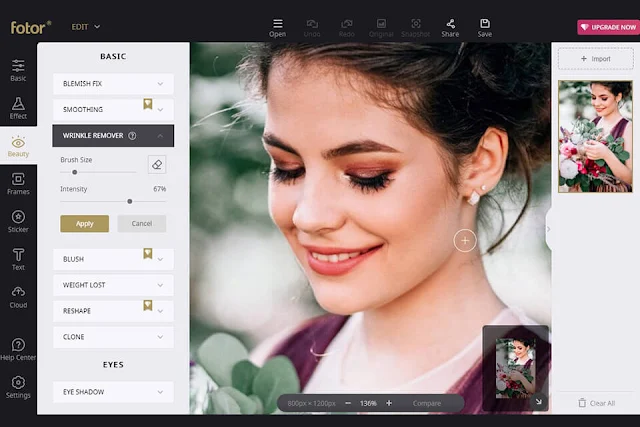7 Best Wedding Photo Editing Software for Beginners and Professionals
Top wedding photo editing software and apps to enhance bridal and family photos for any photo genre and editing skill level.
When it comes to capturing the magic of a wedding, editing plays a significant role in transforming raw images into stunning bridal photos and cherished family photos. Whether you’re a professional photographer or just starting out, using the right tools can elevate your work, regardless of the photo genre or your image editing skills.
Here are the 7 best wedding photo editing software choices for photographers at any level: While choosing wedding photo editing software, decide why you need it and what effect you
want to achieve? Whether you are going to edit wedding images just for your album and
Instagram or you’re a wedding photographer who is just beginning his/her career. – keep on
reading.
Wedding image editing may include as simple color correction as professional portrait
retouching and removing strangers from the photos. In the post below, we have described top
software, apps for smartphones, PCs, and online programs for fast and high-quality wedding
photo editing.
1. Adobe Photoshop and Lightroom
Platforms: macOS, Windows, iOS, Windows Phone, Android
Features:
Adobe Photoshop is the most powerful image editor for today. The possibilities of this program
cover the whole range of various operations. You may do everything you want with your
wedding shots.
If you want to smooth a model’s face, make the arms thinner or the forehead a bit higher, remove
stray hair or objects from the background, delete a double chin and improve the look of the
wedding dress, you have to download Adobe Photoshop 2020.
This is an ideal wedding picture editor to improve all types of shots ‒ starting with casual portrait
photos and ending with artistic shots featuring effects, background or even color of the clothes.
However, mind that to learn Ps capabilities to the fullest is about 120 hours. If you cope with
that, your wedding photos will be professionally edited.
2. Movavi Photo Editor
Platforms: macOS, Windows
Features:
Movavi Photo Editor resembles a mix of Photoshop, Lightroom and Pixelmator. Featuring quite
impressive capabilities, this wedding photo editor isn’t overloaded when it comes to UI and the
general algorithm of work.
Tooltips greatly help in the process of mastering the program. They are more informative than
those in Photoshop and you quickly get used to the interface elements. Complex actions are
followed by animates tips. For the rest, the program doesn’t require learning.
Color correction, cropping, adding effects and other delicate settings are adjusted in several
clicks.
Movavi Photo Editor is equal to Adobe software in capabilities. This wedding photos editing
software is suitable for all types of wedding photographs since it may boast of such options as
skin correction, object removal, background correction and professional work with color.
3. PortraitPro
Platforms: macOS, Windows
Features:
PortraitPro is an image editor for professional portrait shooters. That is why it is perfect wedding
photo editing software that will cope with all the tasks in several clicks. By the way, it will
reveal its full potential if you use it to improve women portraits.
PortraitPro automatically detects the face as well as all facial features ‒ corners of the eyes,
pupils, etc. in the shot. You will see the maximum capabilities of PortraitPro in the process of
delicate manual adjustment of the necessary parameters.
The user interface enables to work with each important area of the face independently (lips, hair,
eyes, etc.) All the changes will be made using the interface sliders. For example, to make eyes
bigger, work with eye color, etc.
Some changes are applied to the whole shot. For instance, modeling studio lighting, vignette,
skin tone. There are special functions to smooth wrinkles and remove skin defects. In other
words, everything we do in Ps using a brush and layers/masks works here simpler.
4. Snapseed
Platforms: Android, iOS
Features:
Snapseed has everything you need for basic photo correction: framing, image rotating, double
exposure, adding text, etc. It should be mentioned that image retouching of wedding pics is on
the top level here.
Snapseed has many filters for artistic photo editing as well as for manipulations with exposure,
curves and white balance. If Snapseed is not suitable for you, don’t forget that there are more photo editing apps for Android.
We believe that this wedding photo editor app is ideal for editing outdoor images as well as
indoor ones taken in good lighting conditions. Unfortunately, if the photo was taken in poor
lighting, the app creates noise and distorts colors trying to “stretch” the image.
Such defects will be difficult to remove for beginners. Moreover, in Snapseed you can easily
whiten the dress or remove/add saturation from/to other objects or level the horizon.
5. Photoshop Express Editor
Platforms: Android, iOS, Windows
Features:
Photoshop Express is a limited Photoshop version available for smartphones. Using this wedding
picture editor, you may professionally edit your bridal photos, improve color correction as well
as do deep portrait improvement. In general, this application is suitable for almost all wedding
image types.
The app stands out thanks to the intuitive interface and doesn’t require special skills to master it.
The platform is free that is particularly important for beginner shooters. If you’re interested in
this Adobe’s app, read the Complete Photoshop Express Editor Review.
6. VSCO
Platforms: Android, iOS
Features:
VSCO is a multifunctional graphics editor for mobile photography lovers. Long-term experience
in this sphere played a great role in the design of VSCO functionality, the number of filters and
wedding image editing tools that are perfectly balanced.
This wedding photo editor has many filters that are suitable for improving indoor images and
group shots taken outside. We recommend adding little grain after image editing to make a shot
look more realistic. VSCO is partially free; but you may check out more free photo editing apps.
7. Fotor
Platforms: WEB
Features:
It is an easy-to-use online photo editor featuring standard functions. The peculiarity of this
wedding photo editing software is that it has image editing toolset. For example, adding various
types of make-up and removing skin defects.
Those who work with portrait wedding pics will appreciate these functions. Fotor enables one to
work with specific images, create collages, and use ready themes to create images.
Ideally, this application is suitable to correct colors, slightly edit images as well as use different artistic filters that will greatly improve the shot.
Guest Post By : Alina Ward FixThePhoto
Instagram or you’re a wedding photographer who is just beginning his/her career. – keep on
reading.
Wedding image editing may include as simple color correction as professional portrait
retouching and removing strangers from the photos. In the post below, we have described top
software, apps for smartphones, PCs, and online programs for fast and high-quality wedding
photo editing.
1. Adobe Photoshop and Lightroom
Platforms: macOS, Windows, iOS, Windows Phone, Android
Features:
- Auto color-correction
- Full control over image editing
- Simple work with layers
Adobe Photoshop is the most powerful image editor for today. The possibilities of this program
cover the whole range of various operations. You may do everything you want with your
wedding shots.
If you want to smooth a model’s face, make the arms thinner or the forehead a bit higher, remove
stray hair or objects from the background, delete a double chin and improve the look of the
wedding dress, you have to download Adobe Photoshop 2020.
This is an ideal wedding picture editor to improve all types of shots ‒ starting with casual portrait
photos and ending with artistic shots featuring effects, background or even color of the clothes.
However, mind that to learn Ps capabilities to the fullest is about 120 hours. If you cope with
that, your wedding photos will be professionally edited.
2. Movavi Photo Editor
Platforms: macOS, Windows
Features:
- All features are professional
- Advanced work with color profiles
- Complex operations are handles in a simple way
- Perfect tool for improving faces and bodies in the photo
Movavi Photo Editor resembles a mix of Photoshop, Lightroom and Pixelmator. Featuring quite
impressive capabilities, this wedding photo editor isn’t overloaded when it comes to UI and the
general algorithm of work.
Tooltips greatly help in the process of mastering the program. They are more informative than
those in Photoshop and you quickly get used to the interface elements. Complex actions are
followed by animates tips. For the rest, the program doesn’t require learning.
Color correction, cropping, adding effects and other delicate settings are adjusted in several
clicks.
Movavi Photo Editor is equal to Adobe software in capabilities. This wedding photos editing
software is suitable for all types of wedding photographs since it may boast of such options as
skin correction, object removal, background correction and professional work with color.
3. PortraitPro
Platforms: macOS, Windows
Features:
- Advanced layer options
- Skin correction
- Wrinkle Remover
- Makeup tools
PortraitPro is an image editor for professional portrait shooters. That is why it is perfect wedding
photo editing software that will cope with all the tasks in several clicks. By the way, it will
reveal its full potential if you use it to improve women portraits.
PortraitPro automatically detects the face as well as all facial features ‒ corners of the eyes,
pupils, etc. in the shot. You will see the maximum capabilities of PortraitPro in the process of
delicate manual adjustment of the necessary parameters.
The user interface enables to work with each important area of the face independently (lips, hair,
eyes, etc.) All the changes will be made using the interface sliders. For example, to make eyes
bigger, work with eye color, etc.
Some changes are applied to the whole shot. For instance, modeling studio lighting, vignette,
skin tone. There are special functions to smooth wrinkles and remove skin defects. In other
words, everything we do in Ps using a brush and layers/masks works here simpler.
4. Snapseed
Platforms: Android, iOS
Features:
- White balance tools
- Filters and color manipulations
- Artificial lens blur
- Double exposure
Snapseed has everything you need for basic photo correction: framing, image rotating, double
exposure, adding text, etc. It should be mentioned that image retouching of wedding pics is on
the top level here.
Snapseed has many filters for artistic photo editing as well as for manipulations with exposure,
curves and white balance. If Snapseed is not suitable for you, don’t forget that there are more photo editing apps for Android.
We believe that this wedding photo editor app is ideal for editing outdoor images as well as
indoor ones taken in good lighting conditions. Unfortunately, if the photo was taken in poor
lighting, the app creates noise and distorts colors trying to “stretch” the image.
Such defects will be difficult to remove for beginners. Moreover, in Snapseed you can easily
whiten the dress or remove/add saturation from/to other objects or level the horizon.
5. Photoshop Express Editor
Platforms: Android, iOS, Windows
Features:
- Simple and easy to navigate
- Decent toolset for basic image editing
- Works well with other Adobe products
- Free software
Photoshop Express is a limited Photoshop version available for smartphones. Using this wedding
picture editor, you may professionally edit your bridal photos, improve color correction as well
as do deep portrait improvement. In general, this application is suitable for almost all wedding
image types.
The app stands out thanks to the intuitive interface and doesn’t require special skills to master it.
The platform is free that is particularly important for beginner shooters. If you’re interested in
this Adobe’s app, read the Complete Photoshop Express Editor Review.
Platforms: Android, iOS
Features:
- Convenient library
- Necessary tools for image editing
- Huge base of filters on the net
- Convenient work with social networks
VSCO is a multifunctional graphics editor for mobile photography lovers. Long-term experience
in this sphere played a great role in the design of VSCO functionality, the number of filters and
wedding image editing tools that are perfectly balanced.
This wedding photo editor has many filters that are suitable for improving indoor images and
group shots taken outside. We recommend adding little grain after image editing to make a shot
look more realistic. VSCO is partially free; but you may check out more free photo editing apps.
7. Fotor
Platforms: WEB
Features:
- Set for image editing
- Filters and image retouching
- Portrait retouching
- Design templates
It is an easy-to-use online photo editor featuring standard functions. The peculiarity of this
wedding photo editing software is that it has image editing toolset. For example, adding various
types of make-up and removing skin defects.
Those who work with portrait wedding pics will appreciate these functions. Fotor enables one to
work with specific images, create collages, and use ready themes to create images.
Ideally, this application is suitable to correct colors, slightly edit images as well as use different artistic filters that will greatly improve the shot.
Guest Post By : Alina Ward FixThePhoto